Win10下跑jekyll问题记录
一、前言
jekyll 环境第一个是在MatePad Pro(一台Android设备)上搭的(Termux + Acode + Chrome),整个安装过程非常顺利所以没记录。为了随时可以写Blog,目前所有有键盘的设备都环境都准备好!!!!
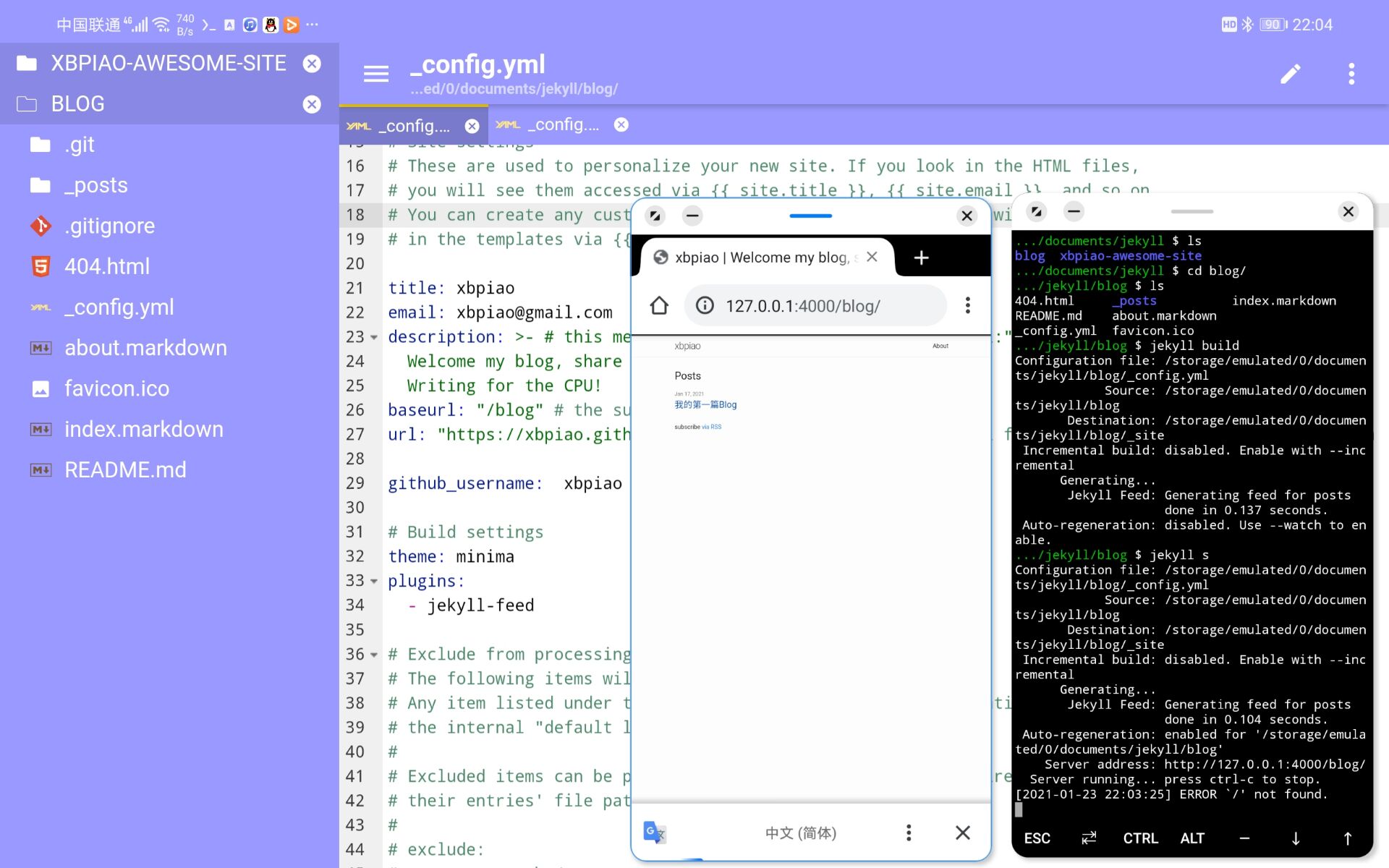
二、问题记录
遇到错误cannot load such file -- webrick (LoadError)
D:\work\jekyll\my-awesome-site>bundle exec jekyll serve
Configuration file: D:/work/jekyll/my-awesome-site/_config.yml
Source: D:/work/jekyll/my-awesome-site
Destination: D:/work/jekyll/my-awesome-site/_site
Incremental build: disabled. Enable with --incremental
Generating...
Jekyll Feed: Generating feed for posts
done in 0.561 seconds.
Auto-regeneration: enabled for 'D:/work/jekyll/my-awesome-site'
------------------------------------------------
Jekyll 4.2.0 Please append `--trace` to the `serve` command
for any additional information or backtrace.
------------------------------------------------
C:/Ruby30-x64/lib/ruby/gems/3.0.0/gems/jekyll-4.2.0/lib/jekyll/commands/serve/servlet.rb:3:in `require': cannot load such file -- webrick (LoadError)
参考:https://github.com/jekyll/jekyll/issues/8523
执行:bundle add webrick
D:\work\jekyll\my-awesome-site>bundle add webrick
Fetching source index from https://mirrors.ustc.edu.cn/rubygems/
Resolving dependencies...
Fetching source index from https://mirrors.ustc.edu.cn/rubygems/
Resolving dependencies...
Using public_suffix 4.0.6
Using addressable 2.7.0
Using bundler 2.2.6
Using colorator 1.1.0
Using concurrent-ruby 1.1.8
Using eventmachine 1.2.7 (x64-mingw32)
Using http_parser.rb 0.6.0
Using em-websocket 0.5.2
Using ffi 1.14.2 (x64-mingw32)
Using forwardable-extended 2.6.0
Using i18n 1.8.7
Using sassc 2.4.0 (x64-mingw32)
Using jekyll-sass-converter 2.1.0
Using rb-fsevent 0.10.4
Using rb-inotify 0.10.1
Using listen 3.4.1
Using jekyll-watch 2.2.1
Using rexml 3.2.4
Using kramdown 2.3.0
Using kramdown-parser-gfm 1.1.0
Using liquid 4.0.3
Using mercenary 0.4.0
Using pathutil 0.16.2
Using rouge 3.26.0
Using safe_yaml 1.0.5
Using unicode-display_width 1.7.0
Using terminal-table 2.0.0
Using jekyll 4.2.0
Using jekyll-feed 0.15.1
Using jekyll-seo-tag 2.7.1
Using minima 2.5.1
Using thread_safe 0.3.6
Using tzinfo 1.2.9
Using tzinfo-data 1.2020.6
Using wdm 0.1.1
Using webrick 1.7.0
还是Mac下方便,按官方文档操作一点问题也没遇到。